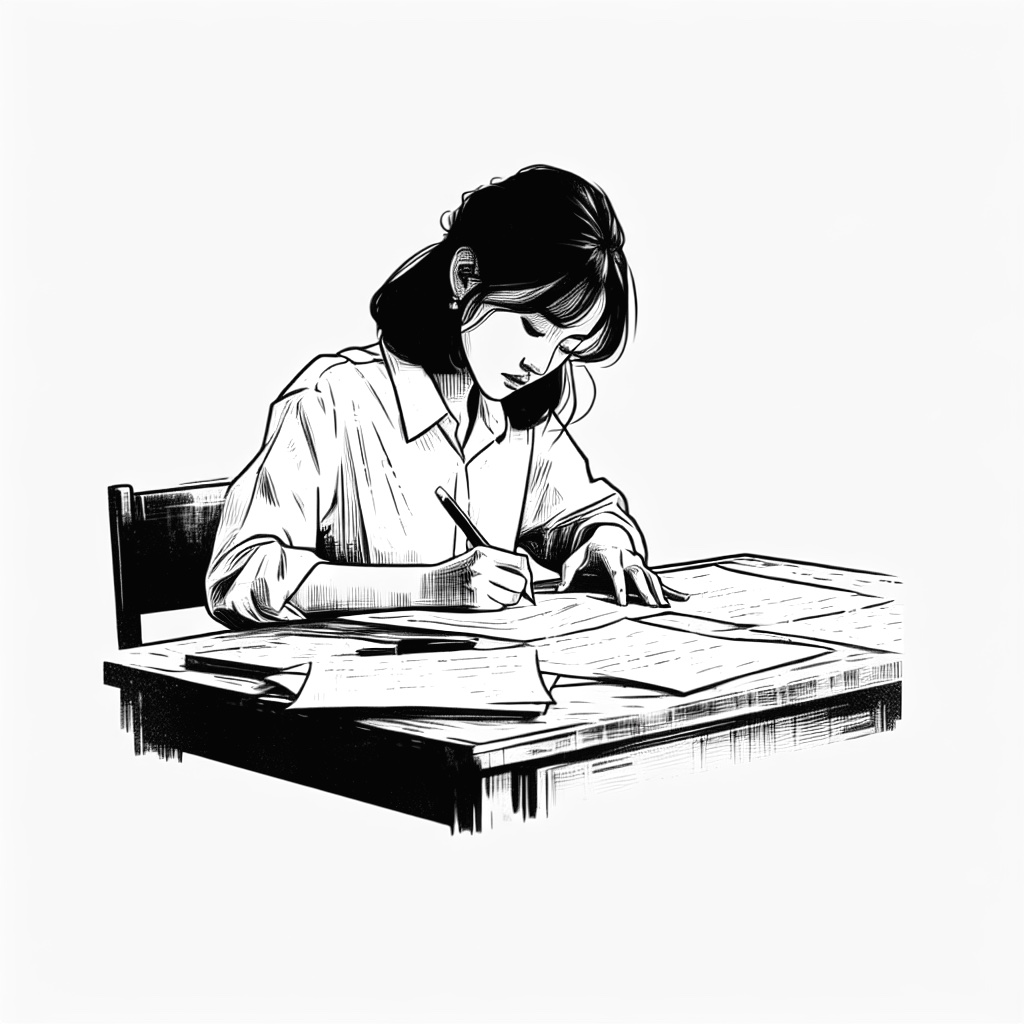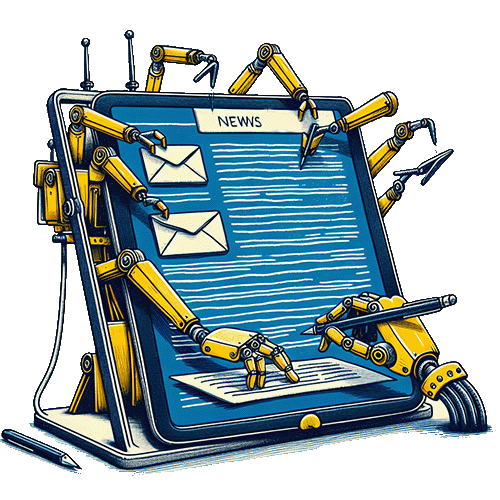Day 1: Welcome
Welcome leads to your email list and tell them what to expect.
Create with Hoppy Copy:
Consider:
- Send immediately after trigger event (when they sign up)
- Deliver on the promise of why they signed up via your lead magnet (i.e. discount)
- Introduce your brand and tell them what to expect (i.e. ideas, deals, special content)
- Introduce a valuable piece of content to kick it off
Day 3: Educational Content
Address your customer’s paint points with educational content covering a single topic that is important to them, that will help them with their eventual purchase.
Create with Hoppy Copy:
Consider:
- Tips / How To Email: Show readers how to do something. Ensure it’s related to the reason they joined your mailing list.
- Checklists: Share lists of things your readers should do to accomplish their goals, and in what order.
- Free Tools: Offer free digital tools and resources to help with their purchase.
- FAQ: Answer popular questions asked by subscribers.
Make sure you mention your product or service here and there, so they can take advantage of it. And ideally, try to relate your story closely to your product’s benefit and/or the reason they subscribed to your list.
Day 5: Educational Content 2
Address your customer’s paint points with educational content covering a single topic that is important to them, that will help them with their eventual purchase.
Create with Hoppy Copy:
Consider:
- Tips / How To Email: Show readers how to do something. Ensure it’s related to the reason they joined your mailing list.
- Checklists: Share lists of things your readers should do to accomplish their goals, and in what order.
- Free Tools: Offer free digital tools and resources to help with their purchase.
- FAQ: Answer popular questions asked by subscribers.
Make sure you mention your product or service here and there, so they can take advantage of it. And ideally, try to relate your story closely to your product’s benefit and/or the reason they subscribed to your list.
Day 7: Call-to-Action
Promote your most relevant product or service.
Create with Hoppy Copy:
Consider:
- Emphasize your product’s main benefits in detail (consider video and imagery)
- Offer limited time or limited quantity incentive (discount, deal, free gift)
- Address potential concerns holding them back (cost, shipping, fears)
- Links to educational blog content, or FAQ
- Social proof (reviews, awards, testimonials)
- Contact info for questions
Day 10: Last Chance
Reduce resistance that might be preventing customers from trying your product.
Create with Hoppy Copy:
Consider:
- Restate product’s main benefit
- Reduce resistance (i.e. free shipping, free trial, free returns, warranty or guarantee)
- Contact info for questions
- Social proof (reviews, awards, testimonials)